(1)
Properties / Methods of RAD C++ Controls: Like
other RAD
See also: Creating and using RAD C++
controls is as easy as 1-2-3
(2) Resource on the
Fly: RadVC lets you add new resource just by
typing resource prefix anywhere in your code editor. The prefixes for "bitmap",
"Icon", "Cursor" and "String" are "IDB_",
"IDI_", "IDC_" and "IDS_" respectively. Here is a typical
example of adding new bitmap resource.

Once the menu "<Add New Bitmap>" is
selected, RadVC will display an enhanced "File Open" dialog. In this dialog, the
user can select the bitmap file to add and also the ID (an IDB_) name for the bitmap
(picture below).
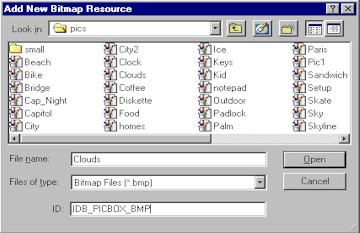
The user then can also select a bitmap resource from the
list of existing bitmaps (picture below).

This IntelliSense works with any kind of VC++ supported
resource. Here is an example of selecting an "Icon" resource "on the
fly".
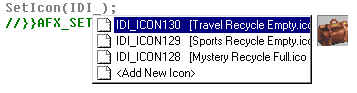
And here is an example of a text string
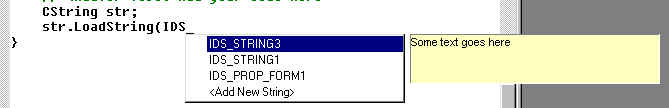
. .
. . . . . . . GO TO TOP . . . . . . . .
. .
(3) Hungarian
Notation: |
