To add a
property to your RAD C++ control, you need to invoke the dialog by clicking the right
mouse button on the control bitmap on the RadVC toolbox and then selecting "Add
Property" context menu item:
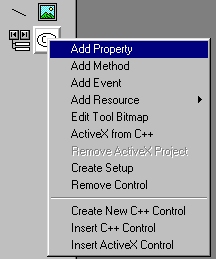
The "Add Property" dialog box will
now appear.
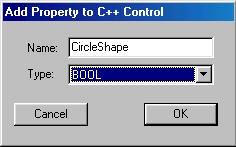
For our "Circle" control, we will
add a property called "CircleShape". "CircleShape" is a Boolean type
of property that defines the circular shape of the control. When this property is set as
"TRUE", the circle is drawn as a perfect circle. The circle will be drawn within
the bounding rectangle of the control. To determine how to draw the circle, you simply
calculate he square region centered within the bounding rectangle of the control. When the
"CircleShape" property is set to FALSE, an ellipse is drawn.
When Clicked on the "OK" button in
"Add Property" dialog, RadVC opens the control implementation file (circle.cpp)
and highlighting the "GetCircleShape" function..
- BOOL CCircle::GetCircleShape()
{
return m_CircleShape;
}
void CCircle::SetCircleShape(BOOL bCircleShape)
{
m_CircleShape = bCircleShape;
- Invalidate();
}
-
- void CCircle::DrawControl(CDC* pDC, CRect
rect)
{
-
if(m_CircleShape)
-
{
-
int nWidth = rect.Width();
-
int nHeight = rect.Height();
-
if(nWidth > nHeight)
-
{
-
rect.left = (nWidth - nHeight) / 2;
-
rect.right = rect.left + nHeight;
-
}
- else if(nHeight
> nWidth)
-
{
-
rect.top = (nHeight - nWidth) / 2;
-
rect.bottom = rect.top + nWidth;
-
}
-
}
pDC->FillSolidRect(rect, RGB(192, 192,
192));
pDC->Ellipse(rect);
pDC->DrawText(_T("C++ Rules!!"),
rect, DT_CENTER | DT_VCENTER | DT_SINGLELINE);
}
-
Next >> Part 6: Adding an Event to the Control
- Related Links:
- Control
Development Kit (CDK) Home
|
